After enjoying the hell out of the Nettab Thor, I decided to try some other products from IconBit. The first product that came to mind was one of their flagship media players. Reason being, I never had a media player and never saw the point of getting one since I use the PS3 or the Xbox 360 to view my media. With that being said, I can see why they appeal to the general market since they offer so much more versatility when compared to both consoles which have several limitations, including the non playback of mkv codecs amongst others.
After enjoying the hell out of the Nettab Thor, I decided to try some other products from IconBit. The first product that came to mind was one of their flagship media players. Reason being, I never had a media player and never saw the point of getting one since I use the PS3 or the Xbox 360 to view my media. With that being said, I can see why they appeal to the general market since they offer so much more versatility when compared to both consoles which have several limitations, including the non playback of mkv codecs amongst others.
The media player that caught my attention was the XDS1003D as it can be equipped with a SATA drive internally. I received the sample this week and have been playing around trying all the different features it sports. The XDS looks ridiculously good thanks to its brushed aluminium finished and very minimalistic aesthetics. As I mentioned in my Nettab Thor review, IconBit provide a wide variety of video and audio playback formats (now also including Bluray menu codecs), which is the pediment for a media player to provide a strong entertainment solution for home use. The XDS also provides DTS HD and Dolby Digital sound in True HD, which will bold well with audio enthusiasts, since most of the mkv files uploaded are now in DTS audio. IconBit provided a wide spectrum of connection solutions which provide several options for users having different types of AV equipment (as shown in the image below). The USB ports at the side allows users to connect any USB mouse and keyboards, or any external USB Hard disks, which again provides exceptional versatility to users. I suggest you purchase a wireless keyboard with a touchpad if you intend to use the browser, cause the onscreen keyboard is slow and unpractical. The device also has an SD card reader allowing users to view media directly off it. Playback of 3D videos is also available through HDD or external media and the upscaler of the player is ridiculously good, providing smoother and sharper images. The new update, which was released recently provides IPTV and Internet Radio capabilities. With IPTV you can stream TV channels online including SKY, and a bunch of Russian channels. The channel list can be upgraded and installed, yet I've had a hard time finding out how, since the forums are all in Russian.
![]()
Funnily enough IconBit threw in the Android platform on the media player which offers users several extra features thanks to the applications found on the market. The Android found on the media player is pretty old and basic due to the low processing power, and does not provide the availability of mainstream apps found on Google Play. The Android platform is only there to provide third party features other players don't provide, such as better Web browsers, DLNA functionality, and others. For a full Android on TV experience I would suggest looking at the Toucan Pro, which sports the Ice Cream sandwich with a full working Google Play Marketplace.Thanks to the premium applications added via Android you can turn this media player into a DLNA and UPnP media center, which allows you to access the Hard Disk and its contents via DLNA or UPnP devices such as smart phones, smart tv, and smart pants (it's a real thing).
All in all I'm quite happy with this media player, even though you virtually can't find any help or support online. The functions are intuitive and with a little patience you'll get a hold of things. I've taken the liberty to compile a step by step instruction document describing how to install an internal Hard Disk, Update the Media Player, and how to turn the Device into a network media server, for those of you without patience. You simply need to click here to view it.
Overall Rating: 8/10
Written By Matthew C.